This article is part of the “Turning insight into impact” series from Peak Signal on Business analysis techniques
The method it describes relates to the HOW segment of the Change compass – head here to read more
Shaping decisions
a repeatable approach to comparing alternatives through visualisation
This article describes an approach that we use frequently to help teams quickly assess the strengths and weaknesses of alternatives, and it has been used to successfully to compare and help choose between
- Architectural approaches
- Vendor solutions
- Managed service provider partners
There is nothing revolutionary in this method, and it will no doubt be familiar ground to the reader. We hope that the structure of the approach will help you to get underway quickly. As with all the techniques we share, please get in touch if we can help you get going, or you have any questions at all.
Key strengths of this approach
- Presenting a full though easy to consume picture to allow confident decision making
- Creating a high-level view suitable for senior stakeholders
- Data driven detail that can be explored by those that wish to
- Traceability on which recommendations are based
- Simplifying complex selection criteria into clear, visual shapes using radar charts
- Sharing the right level of detail for team members with different concerns
This four step method creates two outputs –
- 1x presentation to facilitate discussion
- 1x data set to drive visualisations and provide traceability
Steps include –
Step 1
Describe the decision required
This technique is built on the idea that the decision it facilitates is the answer to a question. In an enterprise where decision processes often have multiple participants, each evaluating alternatives through their own lens, a well-defined problem statement is critical.
Even if they can’t be relied on to align on their preferences, there should be no ambiguity whatsoever on the decision that is being asked to be taken.
A good problem statement –
- is clear about the decision that is needed, when it is needed and why
- is suitable for all stakeholders, from senior management to individual contributors
- is upfront about the impact the decision or indecision will have
Here is a fictional example –
Our current content supply chain tool from Acme Inc. is end of life. Support ceases in April next year and the underlying hardware platform support renews in June. We must transition to a supported solution in the next 8 months to ensure a smooth migration, avoid unnecessary renewal costs, and enable decommissioning. A decision on a replacement content supply chain tool must be made now, to allow sufficient time for build, configuration, and testing.
Step 2
Identify selection criteria categories
To effectively compare alternatives using radar charts, we need to establish relevant categories representing the key characteristics of each option. These categories will form the axes (vertices) of our charts. Aim for 5 to 8 categories, as this number provides enough detail for a comprehensive comparison without making the charts too complex and difficult to interpret.
Having too few categories can oversimplify the comparison, while too many may make the visual distinctions between options less clear. Thoughtful selection of these categories is essential.
For each category, we will define specific requirements or criteria that will be evaluated. The categories should encompass both functional aspects (what the solution does) and non-functional aspects (how well it does it), as well as address the concerns of various stakeholders.
For example, when comparing edit systems, potential categories could include –
A good problem statement –
- Support and change Management
- Reporting capabilities
- Cost considerations
- Content supply chain integration
- User experience
- Edit functionality
- Alignment with technology strategy
- Ease of implementation
Step 3
Build a matrix of criteria (a dataset) and visualisations
With our evaluation categories defined, the next step is to create a structured dataset to analyse and compare the alternatives. This dataset will serve as the foundation for generating visual representations, specifically radar charts, which will highlight the strengths and weaknesses of each option, and provide the option for decision makers to opt-in to explore the detail if they so wish.
We have prepared some template matrixes to help you get started quickly. If you’d like to access them, please get in contact.
The template describes requirements that are assigned to categories. The compliancy of alternatives against these requirements is captured – and visualisations are created to view the shape of each and enable comparison.
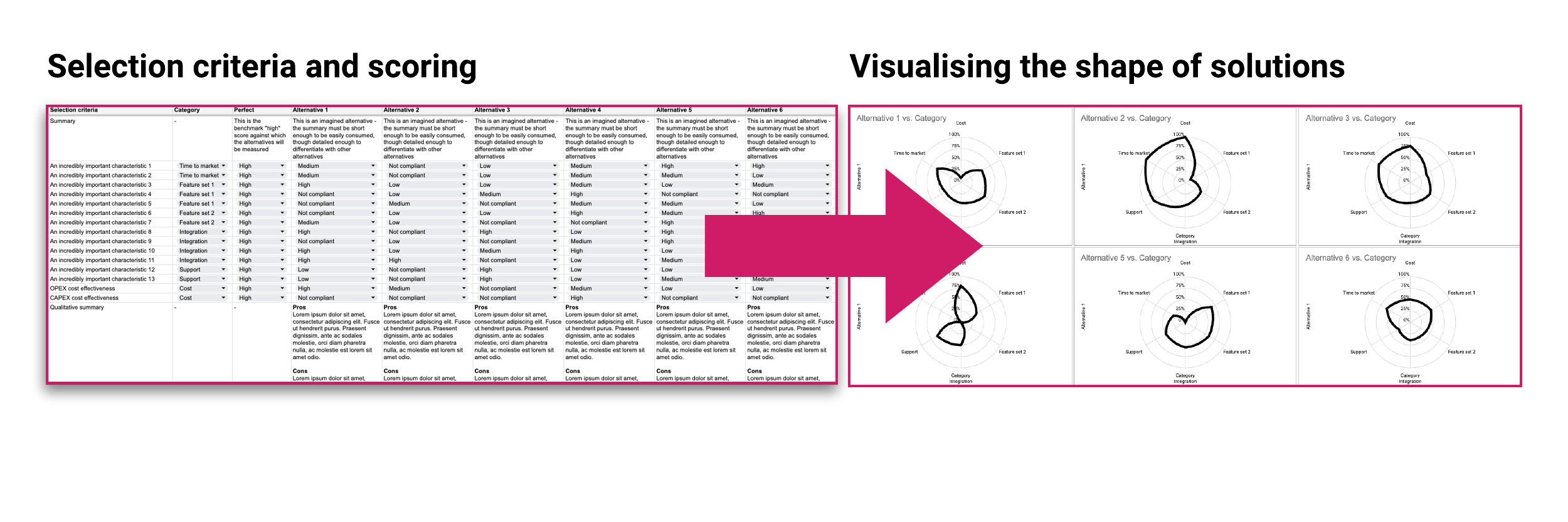
Below is an overview of the process to populate the matrix –
| Sheet | Details |
|---|---|
| Comparing Alternatives |
|
| Lookup Configuration |
|
| Visualisation |
|
| Presentation |
|
Step 4
Facilitate the decision
This stage is crucial in translating the analysis into action. Effective facilitation ensures stakeholders understand the process followed, the findings, and the suggested next steps. Successful decision making sessions often include –
- Restate the problem statement, begin by clearly presenting the original problem statement. This reminds everyone of the core question and context for the decision
- Present the alternatives without scoring – introduce each alternative being considered. Briefly describe what it is and its basic approach. This first look should be purely descriptive, without numerical scores. The goal here is to allow decision-makers to grasp the options themselves before seeing the analytical view.
- Define Selection Criteria Categories – clearly outline the categories that were used to evaluate the alternatives. This reminds everyone of the framework for the analysis.
- Introduce scoring methodology and rationale – explain how the scoring was conducted. Be transparent about how “perfect scores” were defined and how each alternative’s performance was rated. Clarify the scale (e.g., Low, Medium, High; or a numerical scale) and what each point means. Justify why this scoring methodology was used.
- Present visualizations alongside your qualitative overlay – show the radar charts for each alternative side-by-side. This visual comparison is powerful. Alongside each chart, provide a qualitative explanation. Don’t just show the charts, explain what they mean.
- Annotate areas of note – highlight specific areas on the charts that warrant extra attention. These could be:
- High Scores: Where an alternative excels and why.
- Low Scores: Areas of concern and potential risks.
- Key Differentiators: Criteria where alternatives vary significantly.
- Encourage discussion: Facilitate a discussion around the findings through the asking of open-ended questions.
- Make a Recommendation: Based on the analysis and discussion, provide a clear recommendation. Explain the reasoning behind your suggestion.
- Allow for questions: Provide ample opportunity for stakeholders to ask questions and clarify any doubts.
- Define next steps: if a decision is made, outline the next steps.
- Request and log any decision.


